The new Club Penguin Toys have arrived with special codes that will unlock special items on Club Penguin. The code(s) are located on the back of the coins. If you have a code, follow the steps below to unlock some items.
1. Go to http://play.clubpenguin.com/
2. Click Unlock Items in the top right hand side of the screen were the parent safety button use to be.
3. Select the penguin you would like to use to redeem your code on.
4. Login to your penguin. If you have a book, select option 1, and if you have a code, select option 2.
5. After you correctly enter you code or word (for books), you will be taken to The Treasure Book.
6. Open the book and select the items you want to redeem. You are allowed a certain amount of items for each code.
To see the available prizes for series 1, view The Treasure Book.


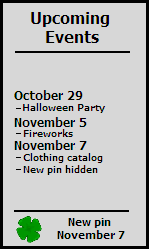

No comments:
Post a Comment