Hi! this page will tell you how to make a Clubpenguin music video! (cpmv for short).
First off you will need to download a couple programs for recording, getting the music, and editing the videos.
- Download Camtasia studio 5 here (you can also use this for animations)
- Google ‘Limewire’ to get music. or if you dont want to use lime wire to get music you can download them onto your computer from a CD you own or purchase them off Itunes.
- Download any of the several video editors that people use like: Powerdirector, Ulead video studio, Newblufx (newblue is a plugin wich means you download it for even more effects on ulead, vegas etc.), or simply use Windows movie maker that should already be on your computer if you run windows. (for best effects use the first couple)
- Also youll need to get the lyrics to your desired song i get my lyrics from http://www.lyricwiki.org/ this lyric site is almost 100% acurate
Now that you’ve downloaded those programs you are ready start your cpmv. follow the steps below:
- Login to Clubpenguin on a server that doesnt have many people ( for best quality only have you in the clip )
- Open Camtasia studio and press ‘Make new recording’ the studio window will close and a box will open.
- Click on ‘effects’ ont he top bar and go to cursor. Click ‘hide cursor’ (optional)
- Now click ‘last area’ the backround will darkenand a little box will pop up under where it says ‘Lock to application’ there is a box with an arrow. click that and press 400 x 300. the area that is lighter than the backround where it will record. For best qualty make it equal to this and on youtube it wont have black bars on the top or sides, it will fit perfectly.
- Before you press record start dancing or doing whatever action you want your penguin to do that clip. Then paste the first line from the lyrics site into the chat bar.
- Press ‘Record’ then immedatly press the button that makes your penguin talk. Keep recording until your penguin no longer is saying the line.
- Then once it stops saying the line press ‘Stop’ on the white bar that pops up when it records. A box will pop up with a preview of the clip watch and see if it satisfies you. If it does press ’save’ if not press ‘delete’ and try again until it does.
- I suggest making a new folder in your video folder espesally for each video.also make a folder inside the video folder for .AVI clips when you save it off the preview window it saves as .camrec you need it to be .AVI for the editors. Just have the .camrec in the main part of the video folder and the .avi in the sub folder so you are more organized.
- When you are saving the .camrec save the clip as the lyrics on the line.
- After you save the .camrec a box will pop up saying ‘make another recording’, ‘Produce video in a shareable format’, and ‘edit recording’ you want to press ‘Produce video in a shareable format’
- A big window will pop up click this:
<<>
- This is were you choose the format. You want to choose .avi . then press next.
- Keep clicking next until you get to a page that says ‘Output file’ if the words of the clip arnt in the production file box (which the should be) type them there.
- In the folder box click browse and find the folder you made for the .avi clips.
- Then click finish
Repeat those 15 stpes until you’ve gone through all the lyrics to your desired song. Try going to different places in cp for each clip. Also if there is a swear word in it either cut it out or replace it with a exclamation mark [!] or a combonation of exclamation marks and question marks [!?!?!?]. Another option is to use a spare penguin in a penguin’s igloo that hasnt been on in a while because the filters will be lighter there. or in a penguin that is banned forever if you have one on your list.
Here is how to edit your videos:
- Open your desired Video editor ( WMM, Ulead, Powerdirector)
- Click ‘File’ then click ‘Import media’
- Find the folder that you made for your video and go to the .avi sub folder.
- Scroll all the way to the bottom of the folder and click, hold, and drag to the oposite side of the folder and drag up to select all the clips. Then press ‘open’. If the editor you are using doesn’t let you do that you’ll have to select and open them one by one.
- Once you’ve downloaded your song off Limewire import the song file also.
- Drag the music clip into the sound track.
- Next, listen to the first line and find the clip that matches it drag it into the video track. if there is an intro before the words start record a clip of your penguin dancing or playing the guitar to cover until the words start.
- when the word start drag the clip that matches into the video track and play the whole vide from the begging but stop when the line you put into the track stops. if it is half way through the clip then trim the clip to where ever the words end.
- Then play from the end of the first clip and find the second clip. and put it in. but before you trim that put a transition in between them and then trim the second clip. Then listen to the next line and find that clip. Put a transition between the 2nd and 3rd clip and trim the 3rd clip etc.
- when you finish adding the clips and transitions you can add effects! just go to the effects section of your editor and drag them onto the clips.
- All you have to do is save it as .avi and upload the video to youtube! (if you are using Powerdirector you can upload directly to Youtube with out saving)
Now you have a video! hope this helped! please do not copy and take credit for my work! this took 3 hours to make this tutorial and I want credit for my work so please do not steal my work. This is near 1000 words.


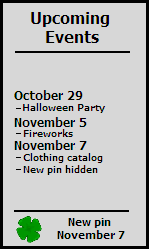

1 comment:
you have to pay to use all them im not allowed pay and wnm wasent on my laptop i had to find a site and then download iit then i found ut a free screen recorder called hypercam
Post a Comment